If you search for an SSL platform, you will come across a number of options including some paid providers. Today, we’ll talk about ZeroSSL, a free platform that’s new to the market but appears to be doing quite well.
Let’s find out more about it in this ZeroSSL review:
What is ZeroSSL?
ZeroSSL is a trusted and free certificate authority and SSL Platform designed to make it affordable and easy to create SSL certificates. Introduced in 2016, the platform has more than 500,000 customers around the world.
It follows three main principles:
- Accessibility
- Automation
- Usability
Having used the tool, we can say that it appears to be taking its principles very seriously.
Why Do We Need SSL Certificates?
The job of SSL certificates is to improve security and ensure sensitive information can only be accessed by authorized parties, i.e: the server. They’re typically used to protect personal information including financial details and login information.
Not having an SSL certificate means your site will not be secure, which can prevent people from sharing personal details with you. Plus, it may also affect your SEO ranking as Google and other search engines appear to not pay attention to websites that do not look secure.
This is why it is important to get a valid SSL certificate for your website.
ZeroSSL Features
Here’s all that you need to know about ZeroSSL:
SSL Certificates
If you look at the site, you will find that it offers several SSL certificates including:
- 90 Day Certificates
The platform offers free 90-day certificates to protect your site. The 90-day package is absolutely free and only takes a few minutes to install and set up.
Renewal is also easy and quick and the company offers industry-standards HTTPS encryption.
- 1 Year Certificates
The company offers a premium package as well. You can get SSL certificates for 12 years to protect your website and ensure your visitors and buyers have no problem at all.
Set up and installation only takes about 10 minutes. Plus, the encryption level is excellent.
- Multiple Domains
Both certificates offered by ZeroSSL can contain one or several domain names. However, you will have to verify and register each domain name. Fortunately, the process is easy, hence you will have no problem getting it done.
- Wildcard SSL
This feature can be used to protect sub-domains. You can issue wildcards for any certificate, regardless of its validity.
One-Step Validation
The system gives you several options to verify domain ownership. Here are your choices:
- Automatic CSR
What we liked the most about this tool is the speed. It can configure your certificate automatically by generating a CSR (Certificate Signing Request) on its own.
Hence, you will not have to worry about manually enter your tech, admin, and general contact information. In addition to this, the system can also copy and paste your existing details.
- One-Step Validation
You will have to verify your email to verify one or several domains for your certificate. The email, however, must have the same domain name, i.e: email@domain.com
- CNAME Validation
Don’t worry if email validation is not an option, the company also accepts CNAME validation. The company will generate a unique CNAME value that you can add as a DNS entry to bypass validation.
- HTTP File Upload
If you find the first two options too complicated then consider uploading an auto-generated file to your server to bypass validation. The file is small and will only take a few seconds to upload.
Quick Installation
As mentioned earlier, ZeroSSL is a piece of cake to use. You will have no problem setting it up even if you do not know much about how the system works. There are explanation videos, detailed instruction guides, and resources available for users.
The company offers ‘installation checks’ to verify if the certificate was correctly installed or not. Moreover, the company also offers customized certificates based on your server requirements.
Management Console
We really liked how easy the system makes it to manage everything. You can take care of all your certificates from a single window.
There are a bunch of amazing tools such as expiration reminders so that you always know when it’s time to update a certificate. You will be able to keep an eye on payments from the same window and even have a look at your API access key.
SSL Monitoring
With this system, you will not have to worry about manually checking anything as it can run automatic health checks to ensure your certificate is valid and working. You will get information including status, expiration monitors, and substring lookups.
The system is also equipped to detect HTTP errors. It highlights issues so that you can quickly take care of them to ensure your website remains secure.
ACME Automation
You can automate payment by using the built-in Certbot. This way you will not have to worry about having to manually take care of renewals. Moreover, the system also supports most ACME clients for those who want to use a third-party tool.
ZeroSSL Pricing
The free package comes with 3 90-day certificates only. You will have to buy paid options to get more:
- Free Plan
- Basic Plan
- Premium Plan
- Business Plan
- Enterprise Plan
All paid packages come with multi-domain certificates, rest API access, and premium technical support.
The company also offers customized packages for enterprises. Get in touch with the team to know more.
ZeroSSL Pros and Cons
Like any other platform, ZeroSSL has both its pros and cons.
Pros:
- It’s trusted by 99.9% of web browsers
- The free package is absolutely free and does not require a credit card
- Customer support is excellent
- You can downgrade to upgrade your subscription at any time
Cons:
- Accepts a limited number of payment methods
ZeroSSL Review: Conclusion
From what we have seen, we can say that ZeroSSL is undoubtedly the first real alternative to Let’s Encrypt. It offers free SSL certificates with easy and reliable API and UI.
The company has joined hands with an existing CA, which gives it an edge over competitors. The company promotes itself as a “plug-in alternative to Let’s Encrypt’s ACME” and is working to launch its own ACME Server in May.
The best thing about it is the ease, you will have no problem in setting it up or keeping an eye on certificates. Since it is free, give it a try to know how it works.


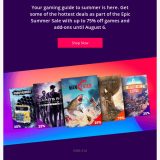



 Freebie: Diwali – Creative Kit
Freebie: Diwali – Creative Kit  Top 16 Free WooCommerce Themes
Top 16 Free WooCommerce Themes 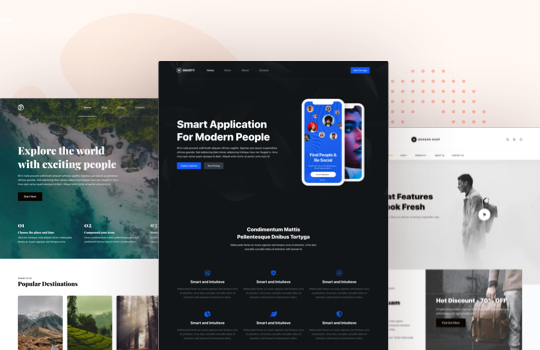 Top 25 Free WordPress themes from 2020
Top 25 Free WordPress themes from 2020 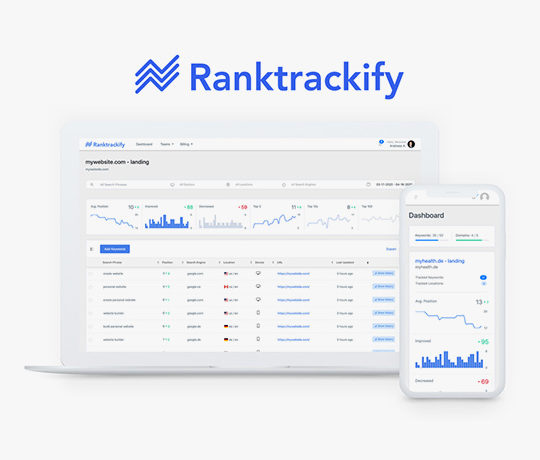 RankTrackify- Seamlessly check and track your keyword rankings
RankTrackify- Seamlessly check and track your keyword rankings 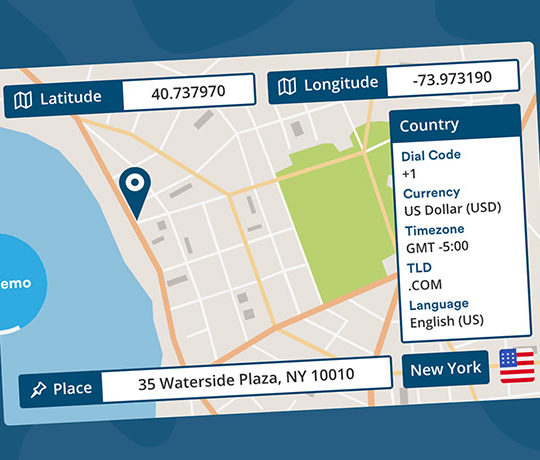 PositionStack API Review
PositionStack API Review