Being a basic user interface component, a search box along with navigation is one of the most required elements in a well-thought-out website design. This single line component that is sometimes hidden under a regular icon on the top bar brings lots of advantages; chiefly, it effectively contributes to user experience, making your website user-friendly and open to easier exploring. Besides, it is quite easy to prototype and work into a project.
Today we have decided to collect a list of free CSS3, HTML5 and jQuery search form scripts that can be freely used and incorporated. We have included not only simple pieces of code, but also tutorials and articles that are intended to explain you how to create a search input from a scratch by yourself.
Collection of CSS3, HTML5 & jQuery Search Forms Scripts
How to Create an Expanding Search Box with CSS
This small tutorial will thoroughly explain how to create a simple expanding search box using only HTML and CSS. You can easily add your own styles in order to ideally embed this functional field into your design.
Create a Drop Down Menu with Search Box in CSS3 and HTML
This comprehensive tutorial demonstrates some basic and professional techniques that help to build a standard flat style navigation bar with a neat appearance. It will include all key elements: drop-down menu and search box.
How to Code an Expanding HTML5/CSS3 Search Input Field
This is another helpful tutorial in our list that displays how to quickly and easily build an expanding search box using only CSS3 possibilities. The article comprises 2 different methods that can be used in such purposes.
Fancy Search Box
Fancy Search Box looks simply amazing. The developer has professionally embodied an elegant flat style with a lovely 3-d vibe. You can simply copy this piece of code and paste it into your project.
Search Bar Animation
The source offers another standard piece of code that can be easily integrated into your project. The search bar can also expand, giving regular users a lot of space for typing.
Expanding Search Bar Using CSS Transitions

The article reveals a quite basic technique of creating expanding search bar. This approach is widely-used among developers, which prefer to combine together menu and search option for better user-experience.
Super Cool Search Input Bar
The search input has a lovely 3-dimensional feeling with a clean and elegant look. The developer has also adopted an approach of expanding field, presenting a regular button with a possibility of increasing to specified sizes.
Criteria Search Box
The project is inspired by Google+ “combobox”. The search field is able to propose various criteria.
Cube Animation
The main feature of this search box is its memorable realistic cube animation that unfortunately, works only on Safari and Firefox. The developer offers 3 various methods that are made with a help of CSS and Javascript.
Basic jQuery search/filter

This is a neat piece of code that helps to incorporate a regular filter into your website that can be also used as a search box.
Flexible Search Box
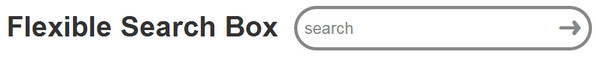
As the nameplate implies, this basic search box will successfully adapt to various screen sizes.
Suggestions Search Box in pure CSS
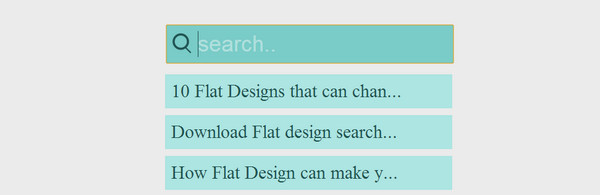
Much like example number 10, this search field can be used as a filter that will propose your users a set of suggestions.
Pulsating CSS3 Input Search Box
Pulsating CSS3 Input Search Box will immediately draw users’ attention by means of a small color-based animation. The effect turns on when a user start entering a search query.
Client-side full-text search in CSS
The developer presents an advanced search field that will look through a specified data base. However, it’s quite ineffective solution for huge websites.
WP Advanced Search

WP Advanced Search is a simple php framework that is aimed to help you to construct standard search forms for WordPress CMS.
Conclusion
We have considered various solutions of prototyping search boxes. There are standard boxes, expanding fields, hidden inputs and components with nice animations – all of them are aimed to equip your users with a perfect search options that will make theirs presence on a website comfy and pleasant.
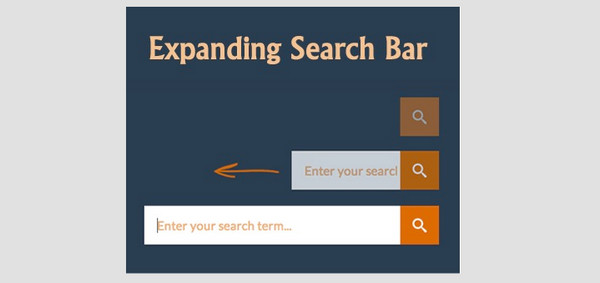
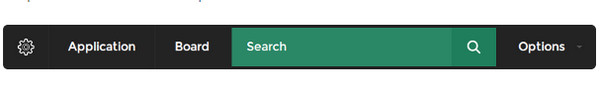
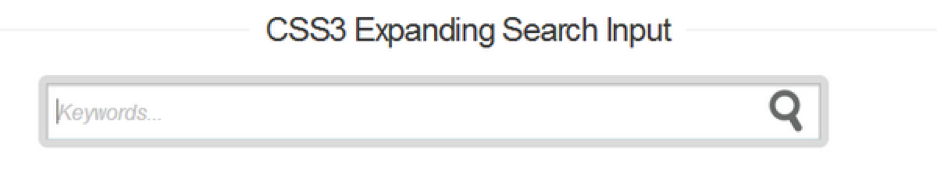
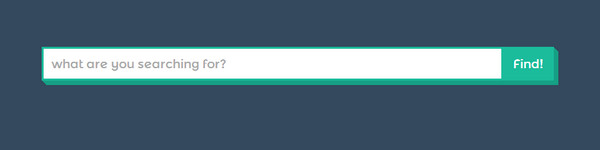
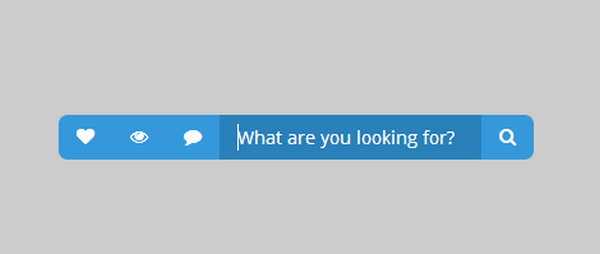
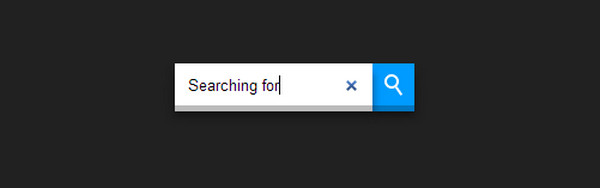
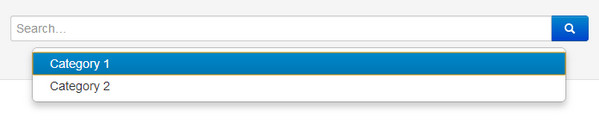
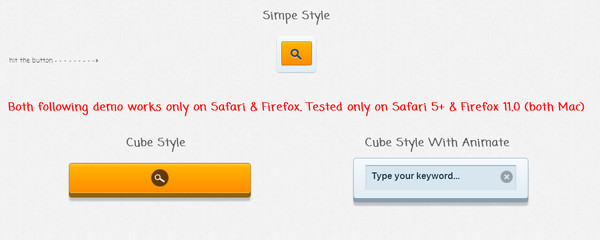
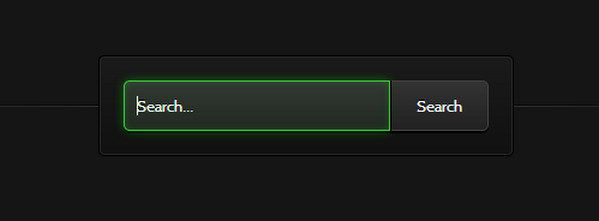
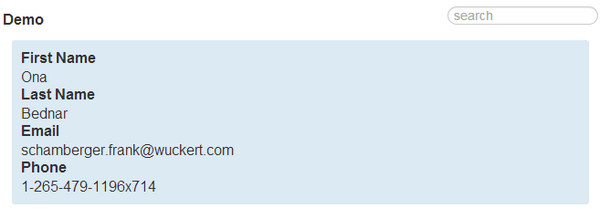






 All Websites Should Feature Videos and Here’s Why
All Websites Should Feature Videos and Here’s Why 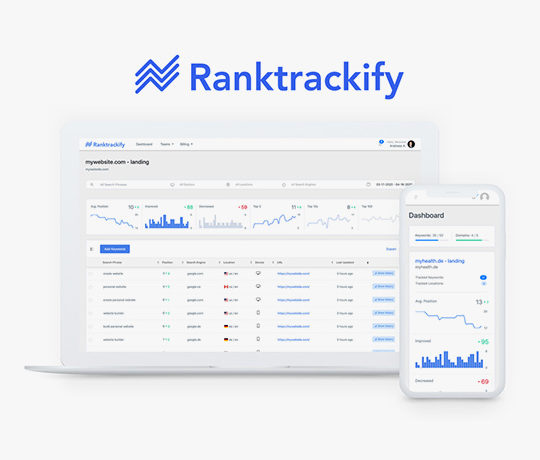 RankTrackify- Seamlessly check and track your keyword rankings
RankTrackify- Seamlessly check and track your keyword rankings 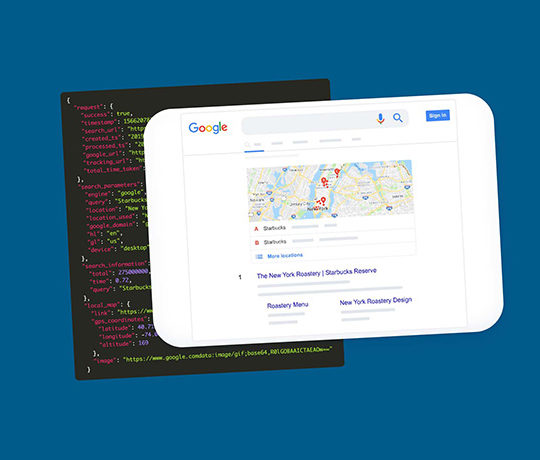 SERPStack Review
SERPStack Review  Scrapestack Review
Scrapestack Review  SERP API: Fast Search Result Scraping with Google Search API Review
SERP API: Fast Search Result Scraping with Google Search API Review