
Today we are glad to present to you Monstroid – one of the most ambitious and, perhaps the most versatile WordPress themes around. It was conceived as a theme equally suitable for professional web developers and novice users, combining simplicity and the ability to fine-tune.
TemplateMonster, the guys behind Monstroid, have been well-known in the WordPress community for over 8 years. During that period they’ve designed over 2250 themes, and Monstroid is going to be the quintessence of their experience.
To begin with, the theme is huge, to say the least. The number of declared functions is amazing; some of them have never been implemented before. So we decided to give it a try and see if it really reflects the future of WordPress themes, and we invite you to join us in our research.
Style options
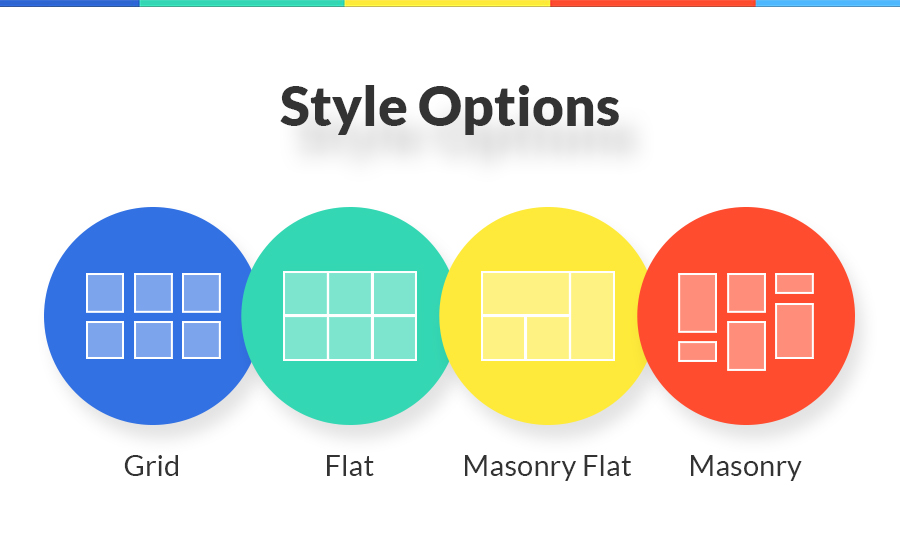
New child themes monthly
Perhaps the most significant feature for Monstroid users is the variety of thematic child themes. At the time of release it includes one universal core theme and four subtopics – for photography, financial, educational and interior design websites. And every new theme by TemplateMonster (15 themes monthly) will be available for free as a child theme for Monstroid. You’ll just have to download and install it with your Monstroid Wizard.
Simply put, your collection of WordPress themes grows from month to month without your participation, for a one-time payment of $79. Sounds sweet, doesn’t it?
Premade skins
As for the core Monstroid theme, it has been made really multipurpose. One of its unique tools is a Skin Switcher for choosing a color scheme in two clicks. There are three pre-made skins in the starter pack – flat, minimal and dark; more styles will become available with the future updates.
Unique features of Monstroid
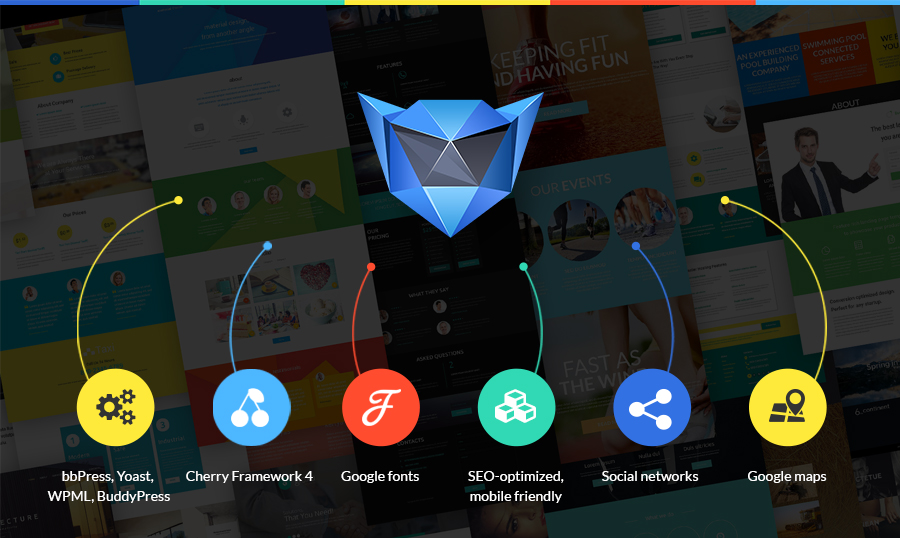
Shortcode templater
The vast number of shortcodes available in Monstroid can be multiplied by creating shortcode variations via Shortcode Templater. This plugin is a one-stop place for editing your shortcode settings: number of elements, their loading order, and so on. You can also save the settings to use different variations of one shortcode simultaneously.
Static area builder
“Static areas” is another name for your website’s header and footer areas. With the help of the Static Area Builder plugin you can change the positions of their elements – such as logos or search bars – in an easy drag’n’drop way.
Tools for managing CSS code
For professional developers Monstroid offers a series of tools for working with CSS code.
First of all it’s a dynamic CSS model, which allows you to save changes to different CSS files to avoid irreversible mistakes. It also adds flexibility to your coding experience: you may choose any of your saved CSS to continue your work from this checkpoint.
For better performance there is an option of merging all of the working CSS files into one and minifying their code.
Installation with Monstroid Wizard
Installation of the theme and all its modules is as fast as the fabled three-step installation of WordPress itself. Monstroid Wizard is also responsible for downloading and installing the child themes. All you need to do is pick a theme from the showcase in your dashboard and activate it in one click.
Theme backup
If you are lost in your theme settings, the built-in theme backup function will be useful. Just roll them back to the previous checkpoint and start tuning up your website from that point.
Lots of plugins with independent structure
Monstroid’s functionality is fueled by almost two dozen plugins under the philosophy of Independent Module Structure. It means that all the plugins are detachable and can be used independently. Such an approach provides a great playground for pro developers, as many of these plugins are ready-to-go, standalone products. Here are some of the most prominent examples:
Cherry Shortcodes

Over 100 shortcode variations for just about everything are ready for use in Monstroid. As we mentioned above, you can increase this number with the help of the Shortcode Templater.
Motopress Content Editor
For constructing your post layouts Monstroid uses premium Motopress Content Editor with drag’n’drop interface. This plugin performs well as a standalone solution, but as a part of this theme it becomes even more powerful. You can move and transform your content “bricks” however you like – Motopress will make sure that they continue to look natural.
Moto Slider
This premium plugin, included with Monstroid for free, is designed to create beautiful sliders with a variety of transition effects. You can use text, pictures and even videos as source material for your slides.
Portfolio page
We need to highlight this plugin, because it’s the very basis for every Monstroid-based portfolio website. If you are a photographer, an artist or web-designer, this will be your main tool for creating immersive Ajax-powered portfolios with lots of settings and visual effects.
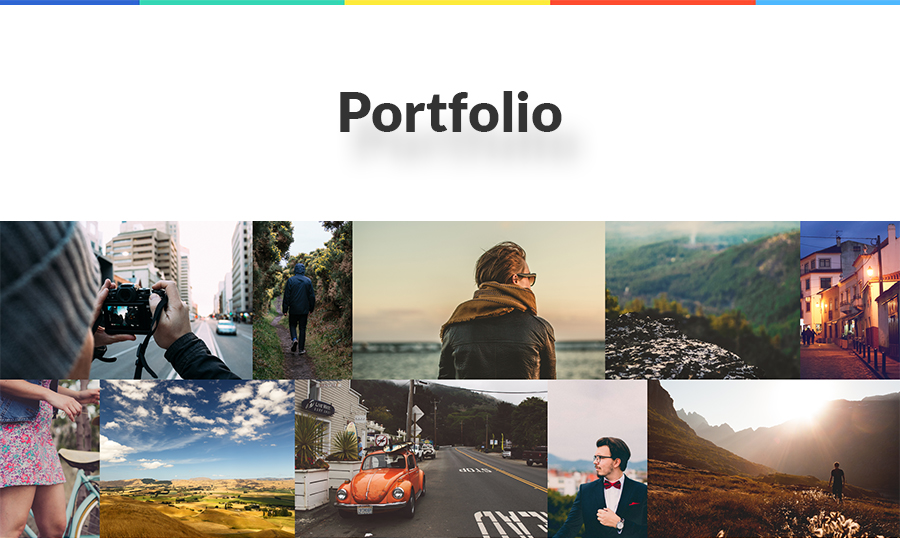
Cherry Charts
This built-in instrument for crafting charts and diagrams will help any blogger or business owner to enrich their posts and portfolios with amusing visualized data.
White label plugin
This particular plugin is used to remove WordPress branding and add your own and thus provides your back-end with a professional look. It is capable of transforming the WordPress login screen by adding your background, logo and text. The dashboard is also customizable – it helps your clients forget that they are using WordPress at all.
Among other plugins – Cherry Data Manager, Cherry Team, Mega Menu, Blog Layouts, Services, Testimonials, Sidebar Manager, Grid, Cherry Social, Cherry Rank and Live Chat. All of them contribute to Monstroid’s visual and functional diversity, adding new post types, customization options or completely new functionality.
Compatibility with major WordPress Plugins
WooCommerce
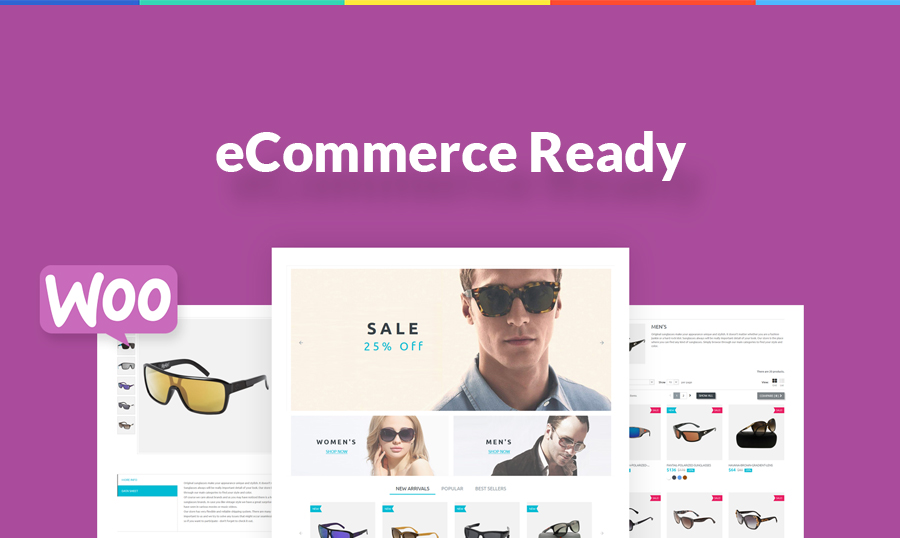
In 2015 WooCommerce has become the most popular eCommerce platform overall, so if you are going to sell stuff online, you will be glad to know that Monstroid has full native support of this eCommerce plugin. Its core theme includes all the pages (product listing, product pages, checkout etc.) and product templates to organize and launch your store instantly. If your future webshop is topic-specific, you may want to use the child themes – they are WooCommerce-ready too.
YITH WooCommerce Compare
The YITH Compare plugin is a nice addition for your WooCommerce store that adds a function of product comparison.
YITH WooCommerce Wishlist
With YITH Wishlist you can track you customers’ interests through items they add to their wishlist baskets. You will also benefit from the function of social sharing that will drive more visitors to your store.
BBpress
With Monstroid and BBpress you can launch your own forum board and operate it from the same dashboard as the rest of your website. This feature might be interesting for companies, who have to provide technical support to their users.
BuddyPress
Another global enhancement for WordPress, compatible with Monstroid, is BuddyPress. With this plugin you can set up you own WordPress-based social network with styling diversity inherited from Monstroid theme. This tool allows the creation of full-featured user accounts with personal messages, user rating, communities and other tokens of social networks.
Mailchimp
If you consider email marketing a viable option for growing your audience and promoting your products (and you should), Mailchimp is the best option for you. 8 million already use it for managing their email campaigns, and Monstroid is going to increase this number by incorporating it as a readymade email marketing solution.
More features
SEO-friendly
With full support of Yoast SEO plugin, Monstroid delivers many-sided experiences for website owners interested in search engine optimization. It is well optimized for Google in terms of structure and speed, so you won’t have to work on it yourself.
WPML & RTL ready
Monstroid also supports websites in languages with right-to-left script (Arabic, Hebrew etc.) and multilingual websites. This feature is particularly important for large international websites, for whom content comes in several languages. Now you can host all your local versions on one domain.
Typography options
A collection of Google web fonts (that would be over 500 screen-friendly fonts) is supplied with Monstroid by default. Combining them you can create a large variety of different font combinations for headers, body text and interface elements.
Cherry Framework as a basis
Monstroid is based on the solid foundation of Cherry Framework 4. What does it mean for its user? Firstly, it has a complex module structure, which allows the user to unplug unused elements and flexibly manage the website’s functionality and speed. Secondly, due to its automated nature, it’s much easier for the average user to master it.
24/7 support and lifetime updates

With Monstroid you get not only 24/7 online help right from your WordPress dashboard via live chat, but also lifetime updates. Most of template clubs (and as we see, Monstroid’s business model strongly resembles that of a template club) offer 1 year of support, then you have to pay for license renewal. Here you get lifetime updates, so your license lasts forever.
With Monstroid you also get:
50+ HQ images

To enhance your new site with high-quality imagery, there are more than 50 royalty-free images, which you can use however you like – to illustrate your posts, as featured images, or even use separately from your website.
100+ PSD source files
PSD sources are especially popular among designers, as they allow them to create their own web-pages or edit an existing one. With Monstroid come over 100 PSD source files for all types of pages. Additionally, every new child theme will include its own set of source material (and you get them for free, remember?). The package is available for separate download, as it is too large to be downloaded along with the theme.
Video tutorials and documentation
If you prefer sorting things out by yourself, there is good news for you: Monstroid is packed with detailed documentation, covering all aspects of the theme itself, the Cherry Framework and its plugins. Or you can watch the series of video tutorials, dedicated to Monstroid – it’s up to you.
Conclusion
As you can see, all the features of Monstroid cannot be fully covered in just one article. Combining the traits of a sandbox and a readymade theme, it is suitable for both skilled developers and beginners. If you are a developer, you’ll probably have to dig deeper into all the tools it offers to get the most out of it. If you are a user willing to set up your blog/store/portfolio/whatever – it will take you several minutes to make everything work. And as you develop your skills, you’ll be able to develop your website as well, without any difficulties.
If you are interested in Monstroid as much as we are, take a look at its official page and decide for yourself, whether it will be your next (and possibly the only) theme.




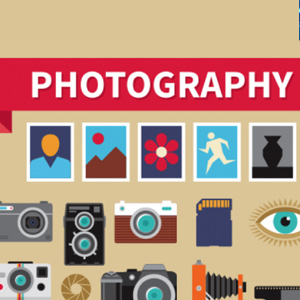 6 Must-Follow SEO Tips For Every WordPress Photoblogger
6 Must-Follow SEO Tips For Every WordPress Photoblogger  All Websites Should Feature Videos and Here’s Why
All Websites Should Feature Videos and Here’s Why  Top 16 Free WooCommerce Themes
Top 16 Free WooCommerce Themes 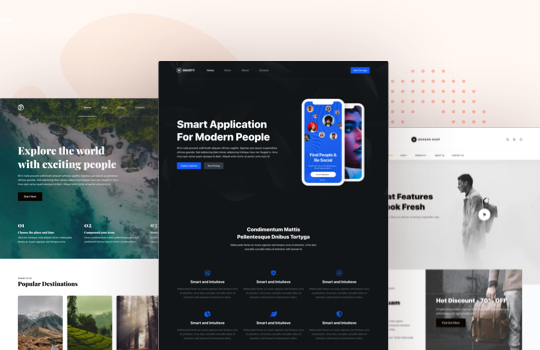 Top 25 Free WordPress themes from 2020
Top 25 Free WordPress themes from 2020  Black Friday 2019, Best Deals for Web Designers and Developers
Black Friday 2019, Best Deals for Web Designers and Developers
Matt Jul 28, 2015, 6:34 pm
Themes like this are exactly what make the WP Platform a laughing stock and seem unprofessional. If that’s the future, oy vey. :-(
Themes keep piling EVER MORE functionality into the themes themselves and instead using the existing WP plugin architecture expressly made for such functionality. This is not progress but rather the opposite. Anyone who’s actually experienced enough AND honest with themselves probably can understand or already agrees with this position.
There will always be those that put the profiteering possibilities of WordPress ahead of the needs of their customers. They’re all to happy to keep selling them “ooh, shiny” products because it sells. They could care less about the long-term consequences of their actions.
Template Monster’s latest WP theme is indeed a Monstrosity and likely intentionally so. If you’re wise enough to realize what a colossal mistake it would be actually use it then you’re smarter than most.
Kevin Jul 29, 2015, 1:18 pm
“Themes keep piling EVER MORE functionality into the themes themselves and instead using the existing WP plugin architecture expressly made for such functionality.”
Monstroid’s functionality is built using EXACTLY the same architecture specified by WordPress, i.e. all the functionality is integrated into plugins.
Sean Jul 29, 2015, 4:23 am
Hey Matt, if your such a professional then you do it, t w a t
I think it’s fantastic! Great job everyone! Im looking forward to playing with it :)
Matt Jul 29, 2015, 2:35 pm
As long as there are people that are primarily concerned with appearance over best practices, such products will exist. It’s a sad fact of life.
A professional cares how a particular goal is reached while a hack gets there anyway they can. A professional isn’t purely motivated by greed and moving on to the next project. A professional cultivates long term customer relationships by not being short sighted. This usually comes with experience.
The client may not always client know the difference. The professional makes sure they’re up to speed and endeavors to their best. The hack seeks to take advantage of their ignorance. Some eventually figure it out later and realize they’ve been had by an WordPress implementer masquerading as a WordPress professional.
Tools like Divi and Monstroid are constantly making it easier than ever to deceive clients everywhere and the people making the sites are pretending to know / be much more than they do / are. I know having inherited several such sites / clients and opened their eyes. They’re likely my clients for life now.
Keep doing what you’re doing and I’ll keep doing what I am. You may get them first (and once) but someone like me will get them later for life.
Jeff Jul 29, 2015, 9:24 pm
If you can get all the clients, why do you even care about poor pathetic developers of Monstroid and Divi? You’d have to be a millionaire. Just accept the fact that for most webmasters a customizable theme is enough.
Sean Jul 29, 2015, 11:17 pm
Matt mate, I’m not saying your right or wrong, but shoudent we as designers be supportive of other designers?
We should be encouraging innovation, even though you may not find it innovative, we should be positive mate.
And as I also said.
If you know exactly the kind of template etc you want, build one. I would love to see a template built by you.
Remember the love mate, and again looking forward to playing with this and thank you for the article :)
Matt Jul 30, 2015, 2:33 pm
Sadly the truth is that there are more monster theme users (Themeforest, Elegant, etc) out there than there are responsible webmasters.
Such themes would never be accepted to the WP themes repository. There’s more than one reason for that.
Perhaps I should not but I care as much as I do for WordPress as a platform. The wholesale disregard for WP is just frustrating.
As one person, I realize that I cannot stand against the tidal wave of pollution that gets produced each week, month, year.
Yes, I apologize for not being more positive. I have created a theme (which comprised of many templates) that I use myself privately. This isn’t innovation but more of the same from where I sit.
Everytime I see such things it makes me feel sad and like I should open source my personal project on Github for free so money wouldn’t be a barrier. Maybe I finally will. Thanks for the reminder. :-)