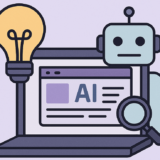If you have an ecommerce, shipping, CRM, EDI, merchant services, or other business solution, you might want to consider building an integration with inventory management software. The reason to do this is because it can broaden your software’s appeal to a larger base of small businesses and other potential customers by allowing it to work in tandem with the software they already use. Of course, you will want to take several steps before building an integration with a specific solution to make sure such an action will be beneficial to both you and your customers.
Ask Your Customers What Inventory Management Software They Use
Before you begin building an integration, you first need to get a clear picture of which inventory management software you intend to integrate with. You can do this by asking your customers what software they use and how long they’ve been using it. Send a survey to them with the aid of any number of online survey makers and email marketing companies. Call or text them and simply ask. If you’re worried about a low participation rate, consider offering an incentive by raffling off prizes or discounts to everyone who responds to your survey or call.
Look for patterns in their responses. Is there a particular solution that more of them use than any other? Do they switch solutions often, which would make it difficult to choose just one to integrate with because they might move on from it in the near future? Or do they stick with one software for many years? The answers to these questions and more will help you determine which software to integrate with.
Find Out if the Software Maker Has an Open API
Once you have narrowed down your list of inventory management solutions to a small handful, research how many of them have an open application programming interface (API). Make sure the inventory management software you choose has an API you can access. This will help you whittle your list down even further. An open API allows you to access the software from a third-party application and create a custom connection between it and your software. The API validates and processes all requests that you send to it and sends responses to them in turn, so it’s an essential tool when it comes to building an integration.
See What Developer Tools Are Available
When you see that a solution has an open API, dive a little deeper to see what tools are available from the software maker. If they offer many tools, that is a sign that they welcome collaboration and encourage third-party integrations. These tools can include objects, requests, syntax, examples, and sample code in certain programming languages like Java and C#. Bear in mind that these are likely only meant to be used for educational and familiarization purposes. You’ll still have to put in the work to create a new integration. It’s just nice to have a head start with the aid of these tools, if they are available. The software maker may also offer a developer hook you can download to assist with API calls and connecting with their server.
Contact the Software Maker
One more suggestion before you finalize your decision is to contact the software maker and ask them if the integration is a good fit and if they would be interested in collaborating. Who knows? They might be willing to share coding responsibilities, or they might have a third-party developer they could refer you to in order to expedite the integration process. There are many companies that offer multicarrier shipping software and support (FedEx, UPS, USPS).
You may also want to check if any of your competitors already integrate with the inventory management software you are considering integrating with. That could reveal if you’re on the right track and if you are gaining a competitive advantage that others haven’t thought of yet.
A Win-Win Scenario
By asking your customers which inventory management software they use, researching which of those solutions have an open API and other developer tools, and then possibly partnering with the software maker on the integration, you will be in a good position to build a profitable integration. Many of your current customers will benefit from the integration by being able to automatically import and export data between your software and their inventory management software. Plus, you will gain an additional selling point for new customers to convince them to purchase from you. It’s a win-win.
Written by Robert Lockard
Robert Lockard is a copywriter with Fishbowl, the #1 manufacturing and warehouse management software for QuickBooks. He is also an avid cyclist, movie watcher, and lover of all things wholesome and fun.