If you’re a developer, feedback is certainly an important element in your work. If it wasn’t for other people – our peers – writing correct and optimized code would be much much harder.
But the problem with feedback is that you can’t really get any feedback on your work until you find an effective way of sharing your code snippets.
There’s also another aspect of the whole deal. Setting feedback from other developers aside, there’s also feedback from your clients. Very often, particularly if you’re a subcontractor on a job, you and your direct client will need to go through at least a couple of iterations before the final code is approved.
Of course, sending text files over email back and forth does its job, but it’s not the most convenient method out there.
This is where a site like Codepad comes into play.
So today, we’re looking into what Codepad has to offer and how using it can make our job easier and more effective at the same time.
What’s Codepad and how it benefits you
In a sentence, Codepad is a place for developers to save and then share code snippets of any type or length.
Additionally, it’s a community of developers rather than a closed-down repository for your code. This means that you can make your snippets public and get comments and likes on them. This surely helps when working on a new product / piece of software.
The main selling point of Codepad is that saving and then sharing your snippets takes about 10 seconds.
Well, since I’m always suspicious when I see such a claim, I went out and tested it. Interestingly, it’s true. If you don’t want to get into any of the additional settings for your code snippet, you can literally go to the site, save it, and make it public in less than 10 seconds.
Then, you can share your work through Facebook, Twitter, and Google Plus. And like I mentioned above, every code snippet has its own comment section where other Codepad users can let you know their opinions.
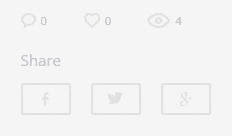
(An important thing I should mention here is that you can make your snippets either public, private, or part private.)
How to use Codepad
Codepad offers a very simplified and thus very easy to grasp interface. Once you sign up (standard process), all you see is a small navigation header where you can view the people you’re following, suggestions based on your preferences, explore other developers on the site, and finally take actions on your own profile – chief of which is adding new code snippets.
Clicking the upload button allows you to quickly save your snippet.
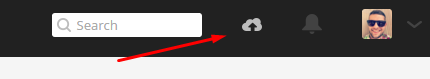
Each snippet has only two required fields: title and the snippet itself.
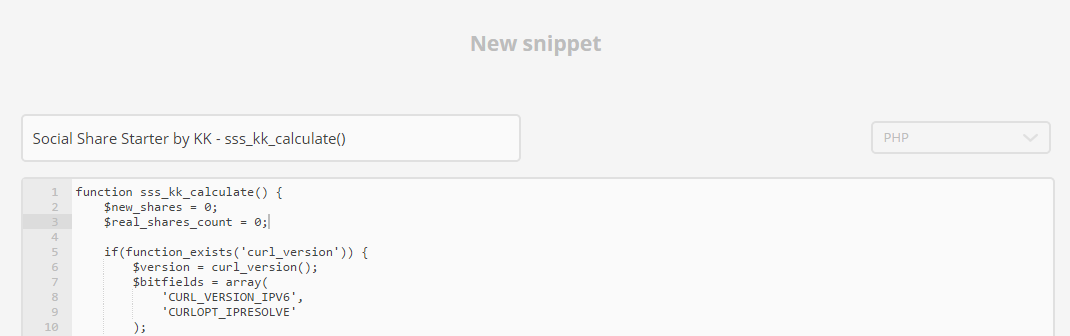
Optionally, you can also select the language of your snippet. Every common programming language is present on the list.
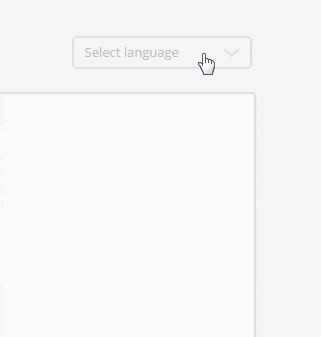
Collections.
If you wish to, and have more time on your hands than just 10 seconds, you can also add a description, and add your snippet to a collection.
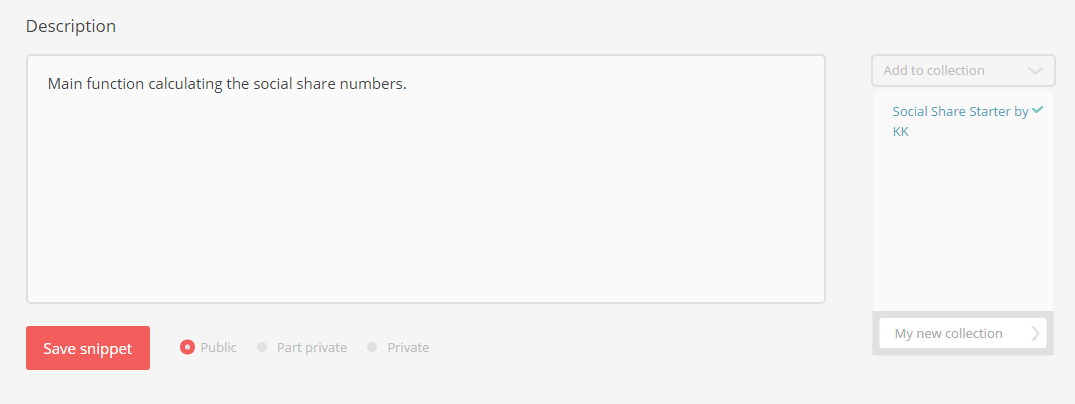
Basically, collections are your way of organizing your different code snippets. Think of them as categories, or folders on your computer. After a while, once you’re using the site a lot, it’s a good idea to create various collections to make your profile easier to browse through (not only for other users but mainly for yourself).
Revisions.
One of the more interesting features at Codepad – and my personal favorite – are revisions. Each code snippet you post has full version control. What it basically means is that you don’t have to lose your previously written code. This is great for all kinds of collaborative work, or when you start implementing some of the feedback you got from your peers or clients.
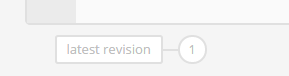
Community.
Codepad is not only about storing your code snippets, but also about growing as a developer. The site gives us a set of common social network dynamics like the possibility to follow other users, like their code snippets, and even contact them. Also, everyone has their publicly visible profiles.
Finally, Codepad also wants you to grow your career as a direct result of being on the site. If you list yourself as a freelancer or a company accepting clients, other users will be able to contact you with job offerings.
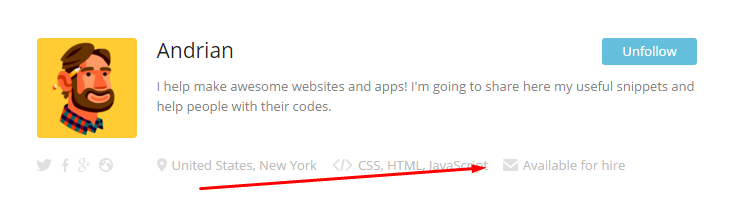
Codepad overall verdict
To be honest with you … what’s here not to like?
The site gives you very simplified functionality, but that’s actually a great thing. It works fast, it’s reliable, and working with it is as easy and simple as it gets.
Overall, highly recommended for all developers who want to share their work with others for whatever purpose.
How to sign up
I left the best for last. The site is 100% free. No strings attached. Just go to the main sign-up page and register your profile.
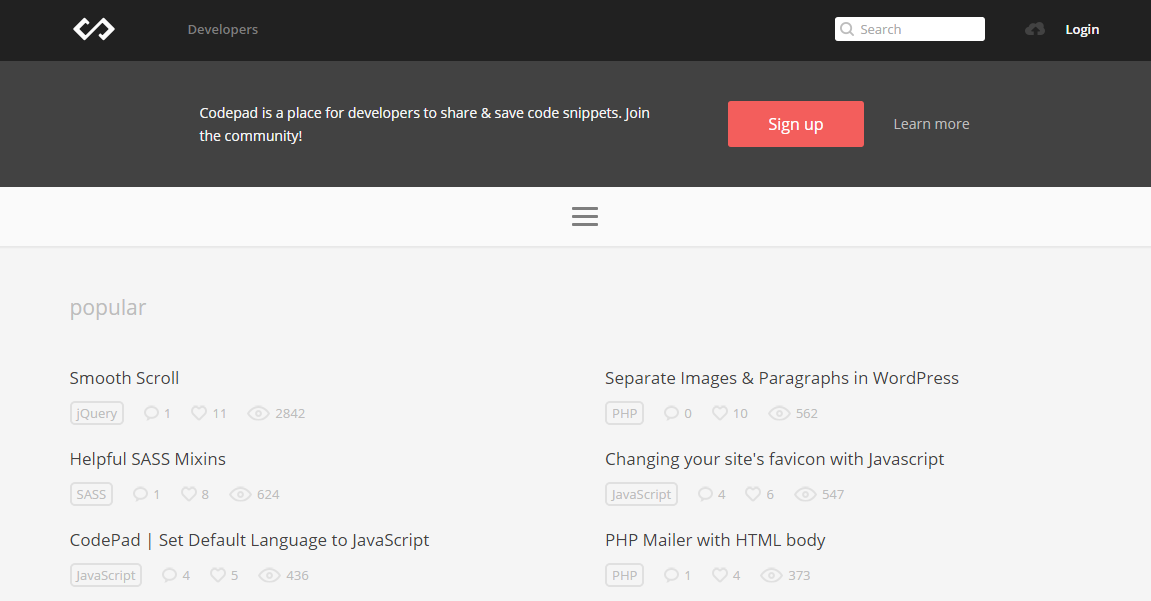






 All Websites Should Feature Videos and Here’s Why
All Websites Should Feature Videos and Here’s Why  ZeroSSL Review – SSL Protection for All
ZeroSSL Review – SSL Protection for All 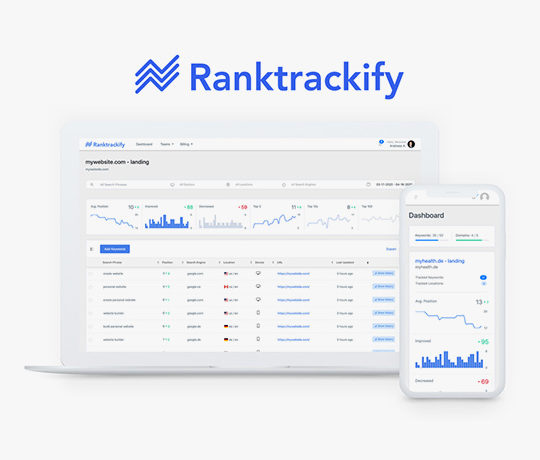 RankTrackify- Seamlessly check and track your keyword rankings
RankTrackify- Seamlessly check and track your keyword rankings 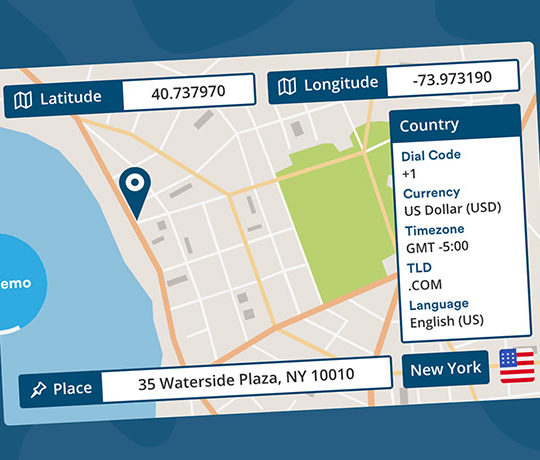 PositionStack API Review
PositionStack API Review  Aviationstack API Review
Aviationstack API Review